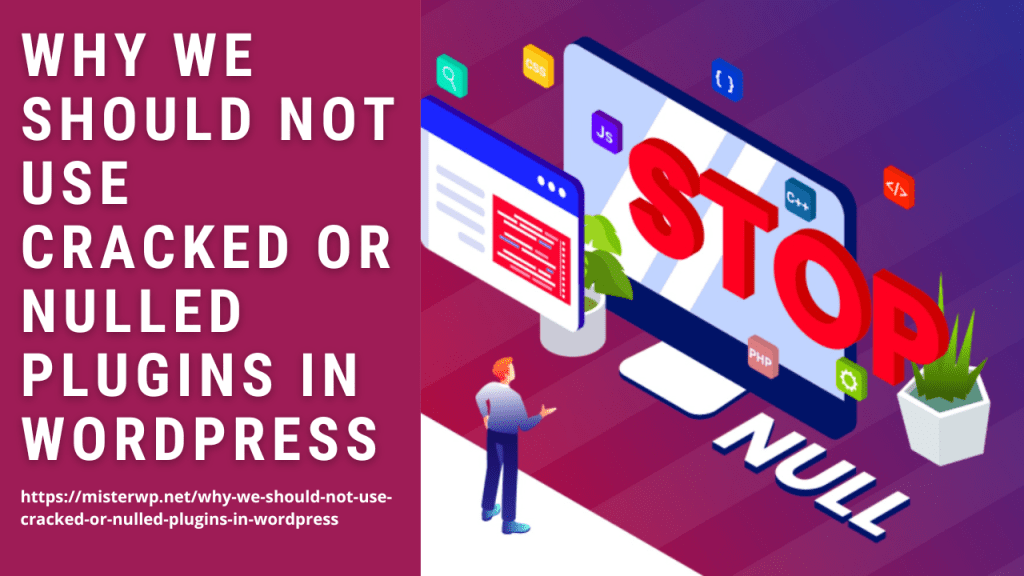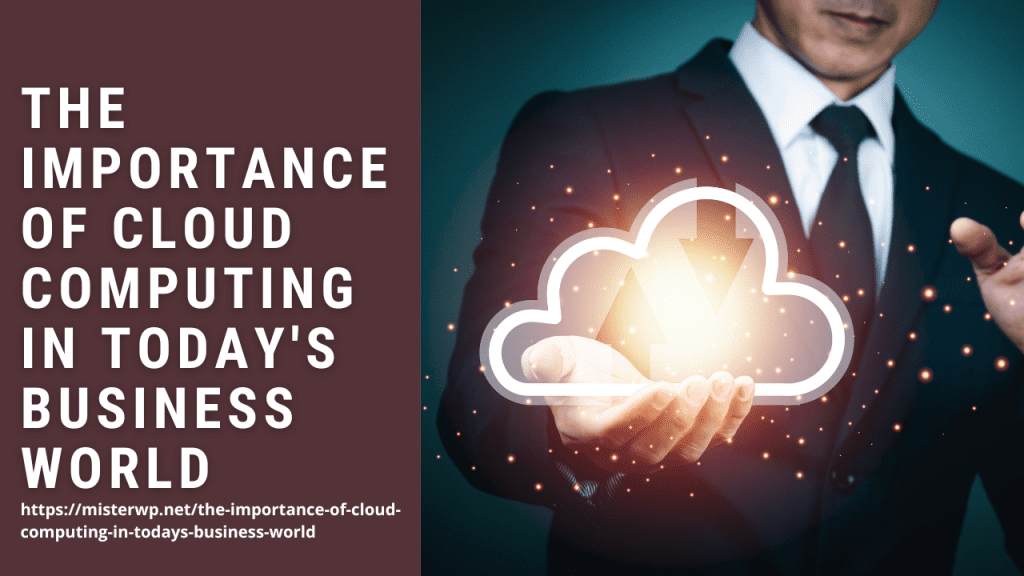4G Problems on Android Phones are quite a headache for all users because it affects their experience while using this 4G technology. As we all know that in this modern world we are moving towards the latest technology and even we have seen 5G in most of the countries in the world.
But in this blog, we will be focusing on the 4G Problems on Android Phones and how to fix those problems. And if you are interested to know about 5G technology then you can look out for how 5G Technology Revolutionizing Todays World.
Let’s talk about it from the start we all know that when Android Phones were commercially available to normal consumers then the technology of 3G which is relatively slow and people were suffering from it.
The 3G technology has provided us with cellular data and network signals all over the world but this didn’t seem enough because it doesn’t let people enjoy the streaming of video and also makes them suffer from web buffering.
Then we have seen the era of 4G technology which has eventually revolutionalized the people’s experience using internet cellular network technology.
People all around the world are using the internet for almost everything. It includes everything from research, online shopping, and also use of social networking apps like WhatsApp, Facebook, and Skype in order to communicate with other people.
But sometimes things are not as smooth as we are thinking and people are having problems when they are using 4G Technology we have found some best ways to fix 4G Problems on Android Phones which are given below.
Ways to fix 4G Problems on Android Phones
Make sure Mobile Data is Turned On
This is the first ever thing that you need to Make sure Mobile Data is Turned On and the reason is very simple if Mobile Date isn’t turned on then 4G internet isn’t going to work and also it is one of the most common problems of 4G that people are facing.
You may be shocked to know this but it is true and the reason behind this is simply because sometimes people aren’t familiar with their phones’ technical and this is where it gets difficult for them to use this 4G technology.
So, in order to use everything more smoothly just make sure that your Mobile Data is Turned On for those who don’t know how to Turn on Data on their Phones just follow these steps which are given below.
Step 1
First of all, open the setting of your Android Phone and go to “Sim Cards and Mobile Network Option.’’


Step 2
Now, see whether the Mobile Data is On or Off. If it is Off then turn it On and If it is already on the first turn Off it and then turn it On.


Alternative Option
Many people are unable to use these steps and the reason is that they are not familiar with their mobile phone and sometimes the option on mobile phones are different so in order to solve that problem we have and other alternative solution for them.
All you have to do is simply scroll down your mobile phone screen in order to display a drop-down menu which contains several icons. There you will see two arrows which are pointing down and the other is up. You just have to simply tap on the icon in order to activate 4G mobile data on your phone.


Restart Your Android Device


Let’s suppose if the above way doesn’t work for you then you can go for restarting your Android Device. This is one of the most common words that you have heard when you are having any problem with your phone and people suggest you restart your phone you might think it is one of the easiest things to do but you just forgot it.
And in order to restart your phone all you have to do is simply long-press the power button on your Android Device in order to go for Restart. Now the option depends upon the device if you see the option of Power Off and Reboot only then go for Power Off but if you see the option of Restart then you can go for that as well.
If it doesn’t work then try to re-insert your sim card.
Installing a 4G Router
Let’s suppose if you have tried all of the possible solutions but none of them has worked for you then you can go for this solution. This is because there is no problem with your phone at all. This is because your 4G signals are having problems and in order to solve it we suggest people go for 4G router installation.
Huawei Wi-Fi Router B310-518 Unlocked 4G LTE


As we are discussing installing routers and our choice is Huawei Wi-Fi Router B310-518 Unlocked 4G LTE. And we highly recommend you this Huawei 4G Router because they are having best technology at the moment as well. And if you want Strong Wi-Fi signals then this is also the best solution for you as well.
The best thing about Huawei Wi-Fi Router B310-518 Unlocked 4G LTE is that it used your sim card in order to provide connectivity to the 4G broadband network. And after that, it will give you the best 4G internet experience by sitting at your home. You can buy this Huawei Wi-Fi Router B310-518 Unlocked 4G LTE at Amazon.com.
Above are the best solution in order to fix the 4G Problem on Android Phones if you are having the same problem then we highly suggest you go for these possible best solutions and we are sure that they will be going to give you the best possible result and also improve your experience of using 4G Technology at the Moment.