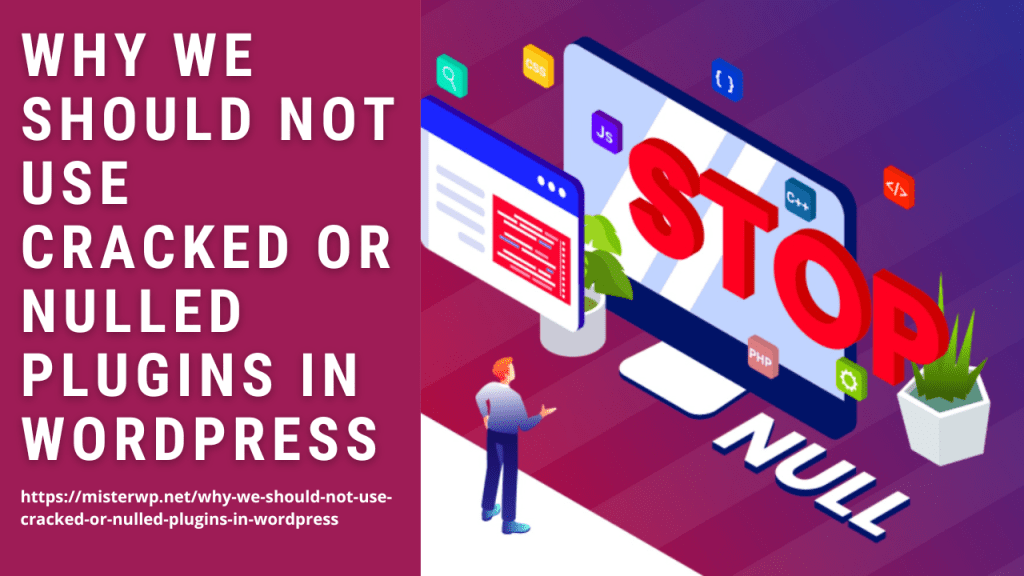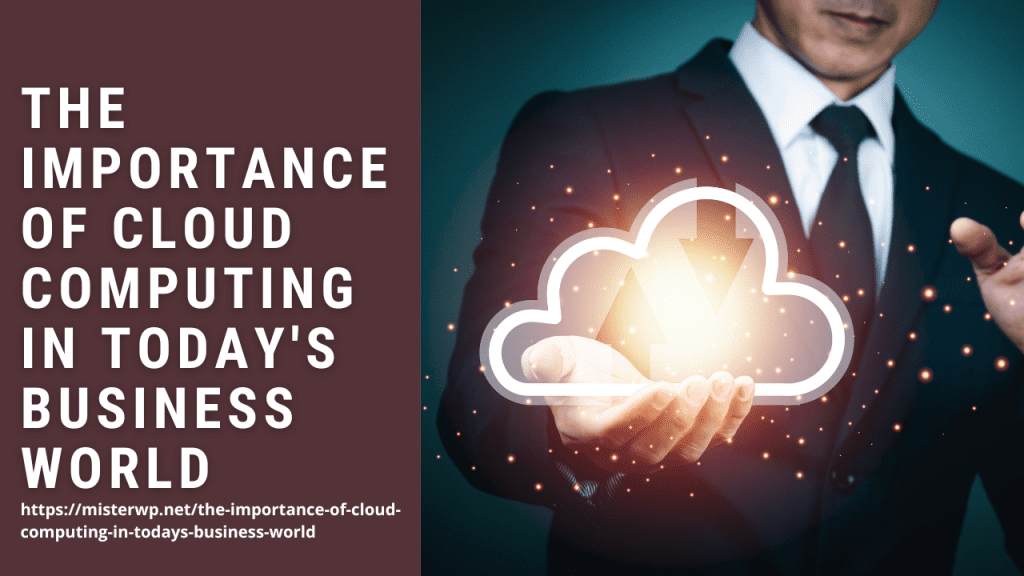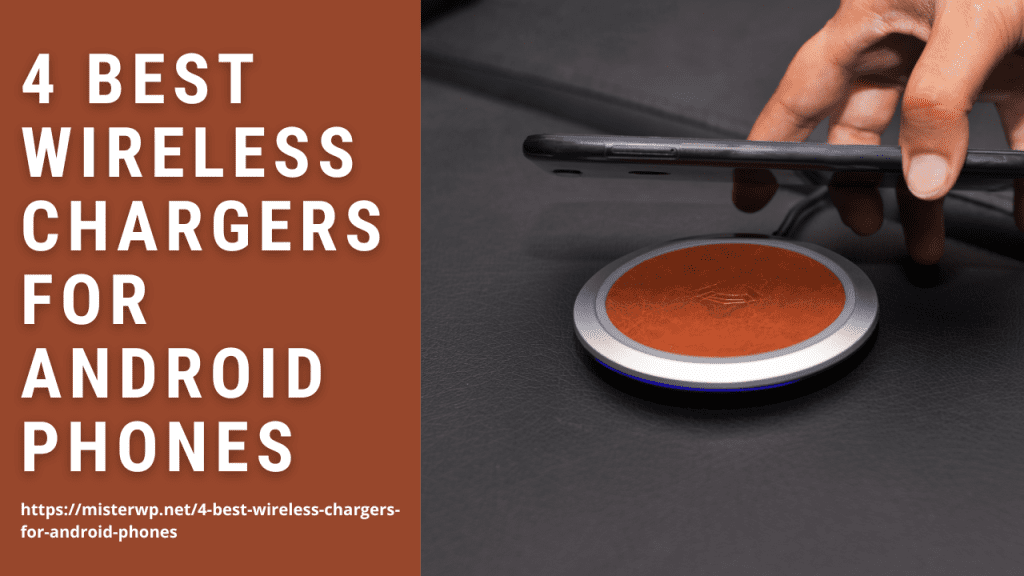Smartphones are the basic needs of this generation. Users of smartphones depend on them for everything, including business, shopping, communication, entertainment, and so on. We should check our phone security to avoid any problems.
Consumers and businesses who want to stay connected while maintaining their security are increasingly concerned about mobile device security.
Device security is a primary concern for customers and companies trying to safeguard their customers’ and clients’ personal and commercial information, which is understandable given the volume of new devices produced each month.
During the past few years, our reliance on technology has only grown. Although technology makes our lives simpler, it also increases our vulnerability. Because of this, maintaining the security of your mobile device is crucial.
Do you want to know how you can secure your phone?
Here are some tips and tricks you can follow to be safer.
Let’s jump into it.
Also please check: 9 Exclusive Ways To Do Freelancing Using Mobile Phone
Use two-factor authentication:
While extra procedures may appear annoying, two-factor authentication is not one of them. This security measure confirms that your identity is genuine before allowing you to access a specific account, such as your email. One popular type of two-factor authentication creates a code with a time limit and texts it to your phone. Once you enter the code, which is only valid for one usage, you can access your account.
Although it adds a little extra work for you, it is far more difficult for anyone to access your account.
Update your phone’s software:
Not accepting such notifications for phone updates can decrease the likelihood of your phone being hacked. Even though it occasionally annoys or causes headaches, Liz Hamilton, a Mobile director, said that it is for your benefit. Your data is more susceptible to malware malfunction the longer you wait to update your phone and software.
Lock your home screen:
Locking your home screen can prevent prying eyes from looking through your phone and help you keep your private information private. It is a necessary thing to implement to be on the safe side. Even if you accidentally lose your phone, it will help to keep your data and private information safe.
Turn your BlueTooth and Wi-Fi off when not in use:
Hacking Bluetooth devices are very common. So please turn it off whenever you are outside or not using Wi-Fi or Bluetooth.
Use a VPN:
Users can establish a secure connection over the internet through a private network using virtual private networks or VPNs. They allow people to send and receive data on open or shared networks without worrying about unauthorized users seeing it.
The VPN protects your data and keeps you anonymous by giving you a temporary IP address and concealing your real IP address from every website or email you connect with. They essentially put an extra layer of security between you and hackers.
If you’re in a coffee shop or other public area, avoid accessing the public network by utilizing a VPN, which provides you with a new IP address and encrypts your online traffic through a tunnel.
Avoid giving out personal information:
Never give your personal information to anyone. You can receive several messages from people who are not genuine or scam.
Avoid using the same password for everything:
You’ll probably select a single password when setting up your device for all your accounts. While picking a secure password and paying attention to the security of your account is crucial, using the same password across the board can be problematic.
It may cause a privileged breach in which someone gains access to your account without your knowledge or consent. It is better to choose passwords that are particular to each account and use a password manager to keep track of them all. You can also try using a password manager that you can access on your PC and mobile device if you want to be more secure.
Change your password often:
Changing your password frequently is one of the best ways to keep your device secure. It is crucial if you use the same password for many accounts. Instead of using the same password across all your accounts, it’s advisable to have a secondary password for each.
Besides changing your password whenever you receive a new device, you should also do so if you change jobs or residences. Being slightly more secure is always preferable to using the same password for all your accounts.
Create a strong password:
Being extra cautious with your passwords is another apparent suggestion that doesn’t just apply to mobile devices. Many people opt for passwords that are simple to guess and obvious. These may include their first and last names, the names of their pets or close relatives, and other facts that would seem to be clear, like the year, month, and day of their birth. Consider creating passwords using capital letters, symbols, and digits. Try using acronyms or a password manager on your smartphone for additional security.
Use a secure app:
Using a secure app or service is the best safeguard for your smartphone. To protect your information and secure your device, these products employ encryption.
Even if these programs and services are beneficial, it’s crucial to remember that they each have security flaws. Use an app created with security in mind to avoid falling into an old jailbreak trend. Look for ones with a lock button so you can turn the app off when not in use. The best of these apps include Touch ID, Last Pass, and 1Password.
To sum up:
To sum up, we may say that smartphones have become an important part of our everyday lives. It is an addiction. People use it 24/7. Because of their increased importance in our daily lives, mobile devices require even more protection. Technology is a useful tool, but it is also a terrific way to connect with the people you love, so it’s crucial to keep your device secure. It also protects your information and privacy when you secure your device. Keeping your device secure is vital to keep in mind, and with these suggestions, you can do much better!