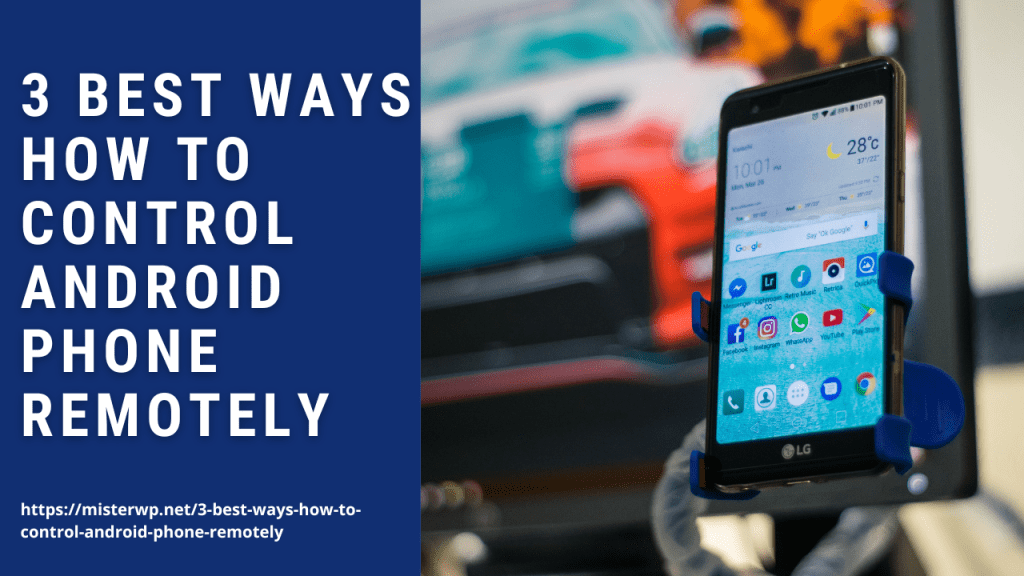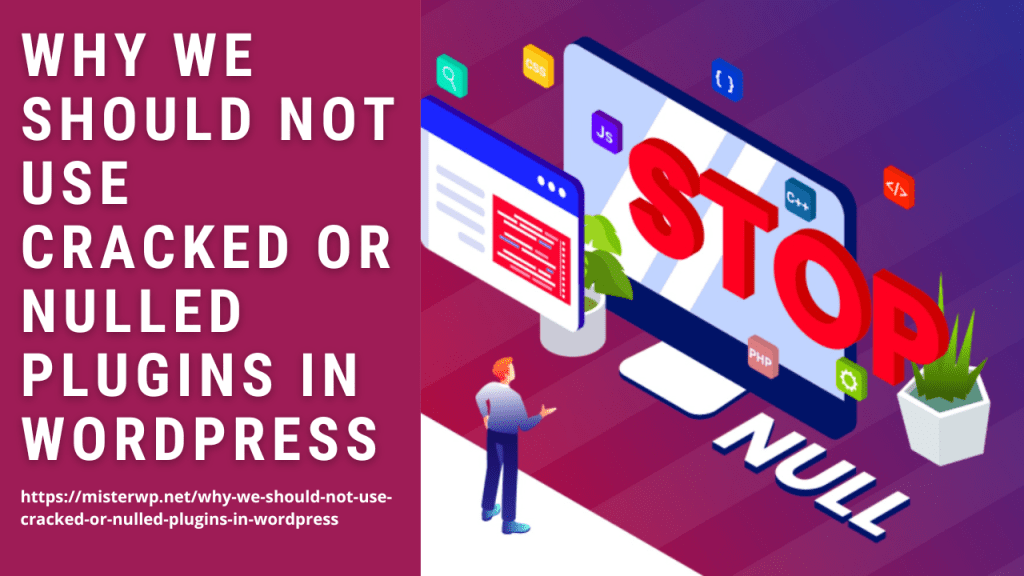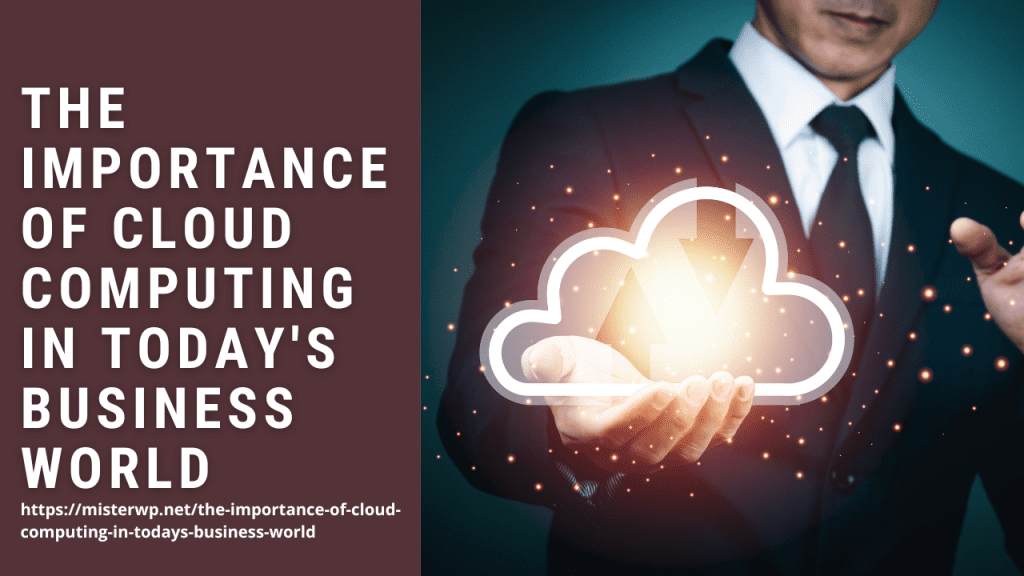There are many ways of breaching privacy and to Control Android Phone Remotely is also one of those ways and it should only perform when it is needed. Many parents want to know the activities of their children and they need someone to do this work for them. If you are interested in Cybersecurity you can look for the Top 5 Reasons for Pursuing Cybersecurity as a Career.
So in order to perform it, there are many professionals who can handle multiple devices at the same time and also at the same time they utilize everything.
So, what to do in order to Control an Android Phone Remotely? There are certain ways that we have come up with in order to solve your problems.
We have tested many ways how to control the Android Phone Remotely and after testing out it by ourselves we have come up with 3 easiest ways the best thing is that you can use either a PC or another Android Phone as well. Let’s discuss this way on how to use them.
Control Android Phone Remotely with PC Browser
The first two ways of Controlling your Phone remotely are related to your PC. All you have to do is to install some apps on your Phone and then go to your PC browser in order to use it remotely. And secondly, also that you have some reliable and also a working internet connection.
So, there is a couple of software available. In order to use this way but we are going two discuss the two most popular ones and we will also guide you on how to use them as well.
AirDroid


AirDroid is such an excellent app by Sand Studio which is available on the android Play Store for free. This app is considered one of the best apps in order to control your Phone.
The benefit of using AirDroid is that it lets you manage all of your SMS and also all the apps wirelessly on your PCs. You can even respond to like private messages using the keyboard also you can enjoy your favourite games on big screens as well.
All you have to do is to download the app from Play Store and after installing it you have to follow the below steps.
Step 1
First, you have to choose “AirDroid Web.”
Step 2
Once, it is selected now have to open “web.airdroid.com”
Step 3
Lastly, you have to scan the QR code using your Android device in order to sign in.
This app comes in two versions. One is the free version. In this version, you will see 30 MB file support. And if you want more you can also go for the Premium version. And in this version, you will get 100 MB file support, Camera and Call access remotely, and also no ads. The subscription for the premium version is $1.99 per month.
ApowerMirror


ApowerMirror is another app that is on our list. This app allows us to control Android devices remotely by using a PC or a Laptop. And the best thing about ApowerMirror is that it even allows you to record all the activities on your Android devices and also you can even reply to all of your SMS as well.
The free version of ApowerMirror gives you much more than what you can expect. And important when it comes to Screen Recording you will also be amazed to know that it is available for free. But after recording, you will also get a watermark with the free version as well.
Another important thing to know is that when you will go for screen recording you will not be able to record any kind of audio as well. In order to download ApowerMirror, you can download it by connecting your phone via USB or you can have it by connecting it via an internet connection and then scan the QR code in order to have it. In order to get the desktop version, you can click here.
Control Android Phone Remotely with another Android Phone
Some people might don’t know but yes this is also true that you can do this process of remote controlling with another android device as well and we have come up with the most popular app that you can use for this process so let’s see how to use this method.
Spyzie Parental Control


The name of the app also suggests us those who are looking for a way to control their child or loved ones’ phones remotely with their phone then this app is best for them.
Spyzie Parent Control is also one of the latest but most popular software in the market. The app comes with 30 exciting features which include good features like instant messaging, call logs, data exports, and many more. This app currently runs on android’s popular Android 9 version.
There is also a new addition available and that comes with the optimized data syncing. You can also get an alert if there is any malicious activity on your kid’s or loved ones’ phones. This app runs perfectly on most popular brands of Android like Huawei, Oppo, and many more. The subscription to Spyzie Parent Control is $39.99 per month.
All these apps are the best at the moment and they also give the best user experience as well.